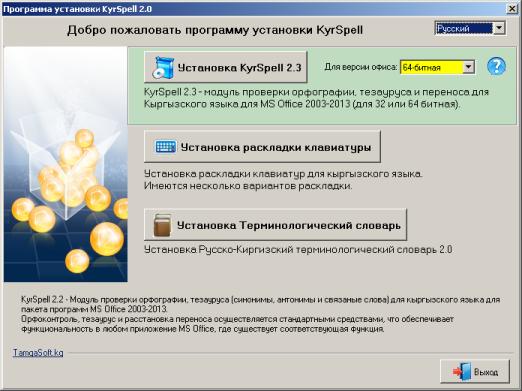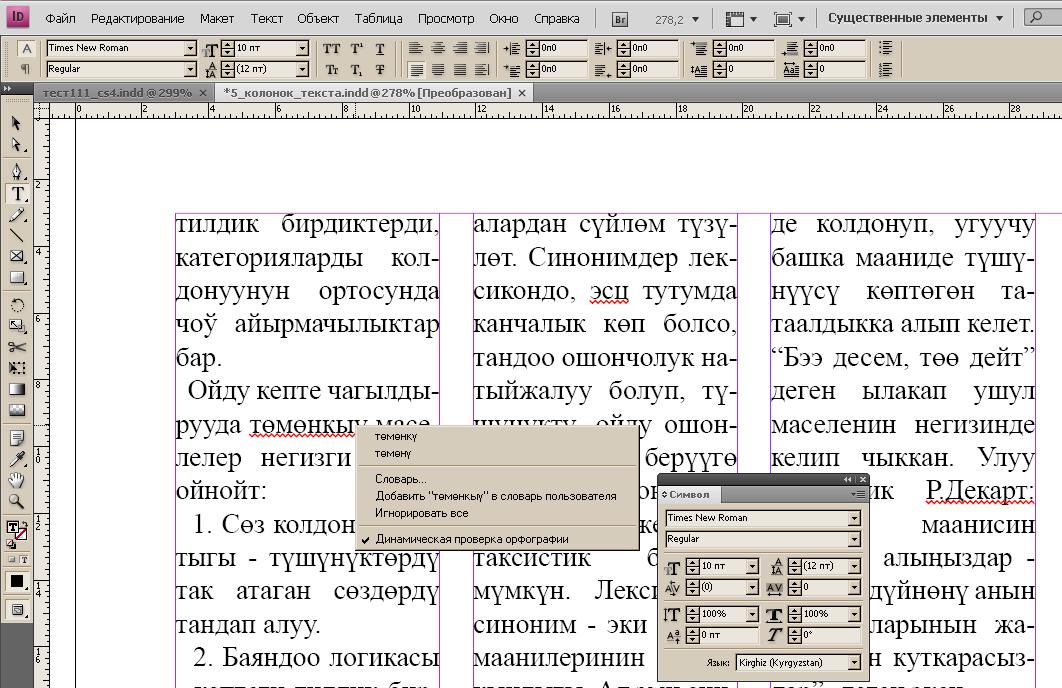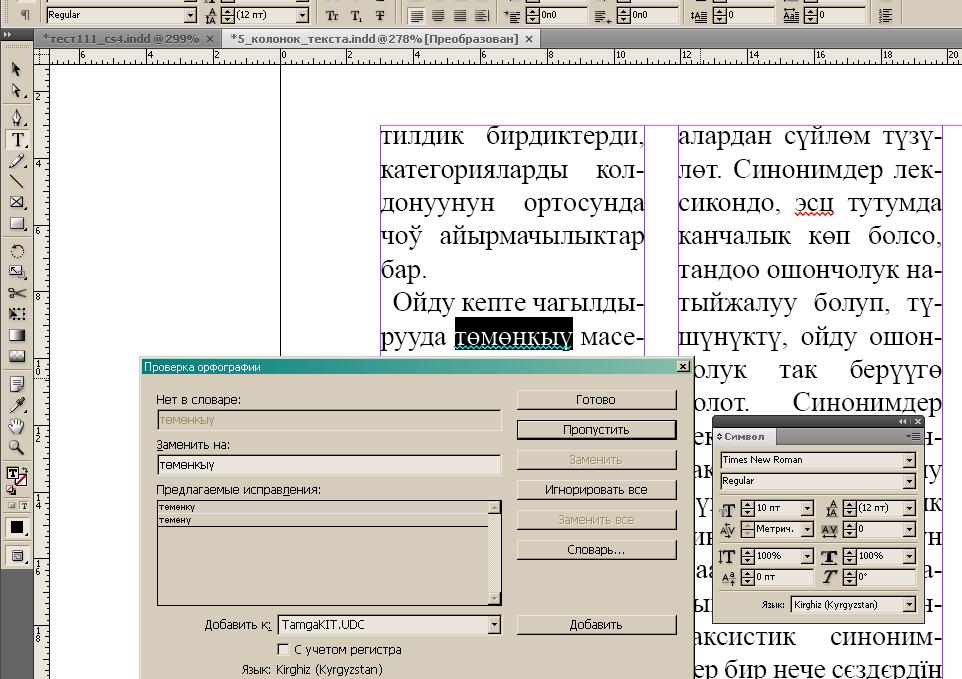Plug-in spell-checking and hyphenation for InDesign CC 2014 and InDesign CC 2015
 Вышла версия плагина для InDesign CC 2014 и InDesign CC 2015. Плагины включает проверку орфографии кыргызского языка и переносы текстов. Реализованы для 32 битной так и для 64 битной InDesign.
Вышла версия плагина для InDesign CC 2014 и InDesign CC 2015. Плагины включает проверку орфографии кыргызского языка и переносы текстов. Реализованы для 32 битной так и для 64 битной InDesign.
Что нового:
- Добавлены версии для 64 битной InDesign. До этой версии все плагины были исключительно 32 битными.
- Улучшен алгоритм получения правильных слов.
- Теперь названия языка отображается как “Кыргызский”.
Исправлены ошибки:
- При проверке неправильные слова выделялись красной волнистой линией вместе со знаками препинания. Теперь выделяется только неправильное слово.
- Так же иногда программа предлагает правильные слова со знаками препинания в начале или в конце если изначально неправильное слово их содержало.
(Русский) KyrSpell 2.3 c удобными раскладками для кыргызского языка.
Добавлена новая версия KyrSpell 2.3. Где модуль состоит из оболочки откуда можно установить саму систему проверки орфографии кыргызского языка KyrSpell 2.3 и удобные раскладки клавиатуры для кыргызского языка. До этого раскладки клавиатуры были включены в KyrSpell но из за разных версии ОС куда устанавливали пользователи выходили ошибки при установки. Поэтому было решено предоставить самому пользователю решит какую именно раскладку установить в систему. В программе есть 3 вида раскладки. Выбирайте кому какая нравится и устанавливайте в свои .
При установке KyrSpell 2.3 выберите версию MS Office которая у вас установлена – 32 или 64 бит.
- Раскладки клавиатуры совместимы с Windows XP и Windows 7 – 32 бит и Windows 7 – 64 бит.
- Модуль KyrSpell 2.3 для MS Office 2003-2013 как для 32 бит так и для 64 бит. (ОС Windows XP, Windows 7, Windows 8 – 32/64 бит.)
- Добавлена раскладки для клавиатуры “KyrgyzchaComputerKeyboard”
- Новое! Добавлена версия для 64 битный MS Offfice. Теперь можете устанавливать KyrSpell 2.3 для 32 или 64 битные MS Office 2007-2013.
Скачать Установочная программа для KyrSpell 2.3 с раскладками клавиатур
Прямая ссылка для tamgakit-orfo-2013.exe файла.
Ссылка для скачивания с GoogleDrive tamgakit-orfo-2013.exe файла.
Прямая ссылка для tamgakit-orfo-2013.zip файла.
Ссылка для скачивания с GoogleDrive tamgakit-orfo-2013.zip файла.
или можете скачать просто модули проверки орфографии без раскладки клавиатур:
 KyrSpell 2.3 (x86)- Проверка орфографии кыргызского языка для MS Office 97-2013 (32 битная) (2.5 MiB, 52,953 hits)
KyrSpell 2.3 (x86)- Проверка орфографии кыргызского языка для MS Office 97-2013 (32 битная) (2.5 MiB, 52,953 hits)
 KyrSpell 2.3 (x64) - Проверка орфографии кыргызского языка для MS Office 2007-2013 - 64 битная (2.5 MiB, 33,691 hits)
KyrSpell 2.3 (x64) - Проверка орфографии кыргызского языка для MS Office 2007-2013 - 64 битная (2.5 MiB, 33,691 hits)
Внимание для версии MS Office 2016 и выше:
Связи с тем что Microcoft изменил способ подключения сторонних решении для проверки орфографии, на данный момент нет возможности подключить KyrSpell к MS Office 2016 и выше версии.
Поэтому предлагаю для версии офиса 2016 и выше скачать с сайта Microsoft проверки орфографии кыргызского языка созданной самой компании Microsoft .
Вот ссылка на скачивания с сайта – Microsoft – //www.microsoft.com/ky-KG/download/details.aspx?id=52668
Только при скачивании нужно учесть версии MS Office, установленный у Вас 32 битный или 64 битный.
Там 2 файла:
- proofingtools2016_ky-kg-x64.exe для 64 битный офис
- proofingtools2016_ky-kg-x86.exe для 32 битный офис.
Удачи всем. Команда ТамгаСофт.
Видеоинструкция по установке KyrSpell и раскладки клавиатуры:
KyrSpell 2.0 – The system of spelling checker of the Kyrgyz language for MS Office 2003,2007, 2010 и 2013.
 Spell checker spelling checker Kyrgyz language thesaurus (synonym dictionary) and hyphenation in Microsoft Office and other applications. Checking and Hyphenation by standard means, that provides functionality in any application where there is a corresponding function (eg, MS Word, MS Excel, MS PowerPoint, MS Outlook, Outlook Express, etc.)
Spell checker spelling checker Kyrgyz language thesaurus (synonym dictionary) and hyphenation in Microsoft Office and other applications. Checking and Hyphenation by standard means, that provides functionality in any application where there is a corresponding function (eg, MS Word, MS Excel, MS PowerPoint, MS Outlook, Outlook Express, etc.)
Spell Checking for Kyrghyz Language in OpenOffice 2.0 and above – for Windows and Linux.
Plugin (Plug-in) spell checking and hyphenation Kyrgyz language for Adobe ® InDesign ® CS3, CS4, CS5 и CS6
Plugin (Plug-in) for Adobe ® InDesign ® CS3, CS4, CS5 and CS6
 How do you know when typing, as well as in the layout of books, newspapers and magazines inevitably arise typos, spelling errors. But in the adjustment process, proofreading, etc. These errors are corrected as they are discovered. But no one is immune from what mistakes can be overlooked and not seen, and these errors are found already in the finished magazine or newspaper. Therefore, there are tools that automatically check the text for spelling errors, and if any is found, then notify the operator or user. These include built-in spell checker text editors such as MS Word, OpenOffice and so on. Also the same function is a program that is directly executed layout. These programs include InDesign. Recently, this program gets more and more popularity with designers, so it was decided to implement a spelling checker and hyphenation Kyrgyz language for this program. In this case, it was necessary to take into account that this additional function makes changes in the usual course of the coder, or require minimal effort. Due to the fact that InDesign is easily supports the introduction of third-party plug-ins, this problem is resolved very correctly and competently. Therefore, this program comes as a plug.
How do you know when typing, as well as in the layout of books, newspapers and magazines inevitably arise typos, spelling errors. But in the adjustment process, proofreading, etc. These errors are corrected as they are discovered. But no one is immune from what mistakes can be overlooked and not seen, and these errors are found already in the finished magazine or newspaper. Therefore, there are tools that automatically check the text for spelling errors, and if any is found, then notify the operator or user. These include built-in spell checker text editors such as MS Word, OpenOffice and so on. Also the same function is a program that is directly executed layout. These programs include InDesign. Recently, this program gets more and more popularity with designers, so it was decided to implement a spelling checker and hyphenation Kyrgyz language for this program. In this case, it was necessary to take into account that this additional function makes changes in the usual course of the coder, or require minimal effort. Due to the fact that InDesign is easily supports the introduction of third-party plug-ins, this problem is resolved very correctly and competently. Therefore, this program comes as a plug.
Plugin spellchecking
The plugin itself, ie that part of the program, which deals specifically with the spelling checker is part of a software product – “Tamga-KIT, which is being developed and refined for over 10 years and is a leader who can say a monopoly in our country in this sector of the software. Basically Dictionary contains about 100 thousand words. Where in addition to basic words additionally contains first and last names, place names of cities, settlements in the Kyrgyz language. But the main highlight of this program – a unique algorithm for word formation and retrieval of words in the dictionary. The dictionary is regularly updated with new words.
Plug-hyphenation
This plugin allows you to automatically transfer words into an editable document InDesigna the rules transfer the Kyrgyz language. As you know default InDesign endures Kyrgyzstani words on Rules transfer Russian language. But for words that contain three Kirghiz letters, InDesign does not exercise the transfer. This plugin solves this problem easily and quickly. To do this in the text had InDesigne linguistic markers “Kirgiz (Kyrghyzstan)” and abazts had marked as “transfer”. The creation of this plugin has been implemented with financial support, “HEF Media Support Center” and is free to all comers. Updated plug-in or new versions can get a “HEF Media Support Center» («Freedom House») or from the author of the program.
 Plug-in проверки орфографии кыргызского языка для InDesign CS3 (1.2 MiB, 10,980 hits)
Plug-in проверки орфографии кыргызского языка для InDesign CS3 (1.2 MiB, 10,980 hits)
 Plug-in проверки орфографии кыргызского языка для InDesign CS4 (1.2 MiB, 11,116 hits)
Plug-in проверки орфографии кыргызского языка для InDesign CS4 (1.2 MiB, 11,116 hits)
 Plug-in проверки орфографии кыргызского языка для InDesign CS5 (1.2 MiB, 12,421 hits)
Plug-in проверки орфографии кыргызского языка для InDesign CS5 (1.2 MiB, 12,421 hits)
 Инструкция установки плагина проверки орфографии кыргызского языка для InDesign (80.2 KiB, 14,379 hits)
Инструкция установки плагина проверки орфографии кыргызского языка для InDesign (80.2 KiB, 14,379 hits)
 Plug-in проверки орфографии кыргызского языка для InDesign CS6 (1.6 MiB, 6,603 hits)
Plug-in проверки орфографии кыргызского языка для InDesign CS6 (1.6 MiB, 6,603 hits)
New versions for InDesign CC 2014
 TamgaKIT_Plug-in_For_InDesign_CC_2014_10.1_(32bit).rar (1.5 MiB, 3,419 hits)
TamgaKIT_Plug-in_For_InDesign_CC_2014_10.1_(32bit).rar (1.5 MiB, 3,419 hits)
 TamgaKIT_Plug-in_For_InDesign_CC_2014_10.1_(64bit).rar (1.5 MiB, 3,266 hits)
TamgaKIT_Plug-in_For_InDesign_CC_2014_10.1_(64bit).rar (1.5 MiB, 3,266 hits)
For versions InDesign CC 2014 10.2 and above
 TamgaKIT_Plug-in_For_InDesign_CC_2014_10.2_(32bit).rar (1.5 MiB, 2,973 hits)
TamgaKIT_Plug-in_For_InDesign_CC_2014_10.2_(32bit).rar (1.5 MiB, 2,973 hits)
 TamgaKIT_Plug-in_For_InDesign_CC_2014_10.2_(64bit).rar (1.5 MiB, 3,199 hits)
TamgaKIT_Plug-in_For_InDesign_CC_2014_10.2_(64bit).rar (1.5 MiB, 3,199 hits)
For InDesign CC 2015 11.0 and above
 TamgaKIT_Plug-in_For_InDesign_CC_2015_11.0_(32bit).rar (1.5 MiB, 3,159 hits)
TamgaKIT_Plug-in_For_InDesign_CC_2015_11.0_(32bit).rar (1.5 MiB, 3,159 hits)
 TamgaKIT_Plug-in_For_InDesign_CC_2015_11.0_(64bit).rar (1.5 MiB, 3,384 hits)
TamgaKIT_Plug-in_For_InDesign_CC_2015_11.0_(64bit).rar (1.5 MiB, 3,384 hits)
Для версии InDesign CC 2017 12.0
 TamgaKIT_Plug-in_for_InDesign_CC_2017_12.0_x32.rar (1.1 MiB, 3,687 hits)
TamgaKIT_Plug-in_for_InDesign_CC_2017_12.0_x32.rar (1.1 MiB, 3,687 hits)
 TamgaKIT_Plug-in_for_InDesign_CC_2017_12.0_x64.rar (1.1 MiB, 4,080 hits)
TamgaKIT_Plug-in_for_InDesign_CC_2017_12.0_x64.rar (1.1 MiB, 4,080 hits)
Для версии InDesign CC 2017 12.1
 TamgaKIT_Plug-in_for_InDesign_CC_2017_12.1_x32.rar (1.1 MiB, 4,120 hits)
TamgaKIT_Plug-in_for_InDesign_CC_2017_12.1_x32.rar (1.1 MiB, 4,120 hits)
 TamgaKIT_Plug-in_for_InDesign_CC_2017_12.1_x64.rar (1.1 MiB, 3,768 hits)
TamgaKIT_Plug-in_for_InDesign_CC_2017_12.1_x64.rar (1.1 MiB, 3,768 hits)
Для версии InDesign CC 2018 13.0
 TamgaKIT_Plug-in_for_InDesign_CC_2017_12.1_x32.rar (1.1 MiB, 4,120 hits)
TamgaKIT_Plug-in_for_InDesign_CC_2017_12.1_x32.rar (1.1 MiB, 4,120 hits)
 TamgaKIT_Plug-in_for_InDesign_CC_2017_12.1_x64.rar (1.1 MiB, 3,768 hits)
TamgaKIT_Plug-in_for_InDesign_CC_2017_12.1_x64.rar (1.1 MiB, 3,768 hits)
Для версии InDesign CC 2018 13.1
 TamgaKIT_Plug-in_for_InDesign_CC_2018_13.0_x32.rar (1.1 MiB, 3,334 hits)
TamgaKIT_Plug-in_for_InDesign_CC_2018_13.0_x32.rar (1.1 MiB, 3,334 hits)
 TamgaKIT_Plug-in_for_InDesign_CC_2018_13.0_x64.rar (1.1 MiB, 3,707 hits)
TamgaKIT_Plug-in_for_InDesign_CC_2018_13.0_x64.rar (1.1 MiB, 3,707 hits)
Для версии InDesign CC 2019 14.0
 TamgaKIT_Plug-in_for_InDesign_CC_2019_14.0_x86.zip (1.4 MiB, 3,553 hits)
TamgaKIT_Plug-in_for_InDesign_CC_2019_14.0_x86.zip (1.4 MiB, 3,553 hits)
 TamgaKIT_Plug-in_for_InDesign_CC_2019_14.0_x64.zip (1.5 MiB, 3,478 hits)
TamgaKIT_Plug-in_for_InDesign_CC_2019_14.0_x64.zip (1.5 MiB, 3,478 hits)
Для версии InDesign CC 2020 15.1
 TamgaKIT_Plug-in_for_InDesign_CC_2020_15.1_x64.zip (1.5 MiB, 2,806 hits)
TamgaKIT_Plug-in_for_InDesign_CC_2020_15.1_x64.zip (1.5 MiB, 2,806 hits)
Russian-Kyrgyz terminology dictionary
Russian-Kyrgyz terminology dictionary
![]() Terminology dictionary with full-text search function.
Terminology dictionary with full-text search function.
The dictionary contains about 5 thousand terms in Russian as well as their translation into the Kyrgyz language. Allows you to quickly find the desired translation of the term in the Kyrgyz language. Has a clear and intuitive interface.
(Русский) Вышел резил плагина для InDesign 2026 (21.0)
(Русский) Проверка орфографии кыргызского языка для MS Office LTSC 2021 professional plus
(Русский) Плагин для InDesign 2025 с поддержкой Азербайджанского языка.
(Русский) Вышла новая версия InDesign 2025
(Русский) Вышли новые версии плагина для InDesign 2023 и InDesign 2024
(Русский) Вы можете проверить правильность написания слово в онлайн орфографическом словаре Карасаева.
(Русский) Вышли модули проверки орфографии Кыргызского языка для MS Office 2016.
Kyrgyz spelling for Office 2016 and above.
Due to the fact that Microcoft has changed the way to connect third-party spell-checking solutions, there is currently no way to connect KyrSpell 2.3 to MS Office 2016 and higher.
Therefore, I propose for the version of the office 2016 and above to download from the Microsoft website spelling checks of the Kyrgyz language created by Microsoft itself.
Here is the link to download from the site – Microsoft – //www.microsoft.com/ky-KG/download/details.aspx?id=52668
Only when downloading you need to take into account the version of MS Office that you have installed 32 bit or 64 bit.
There are 2 files:
proofingtools2016_ky-kg-x64.exe 64 bit office
proofingtools2016_ky-kg-x86.exe 32 bit office.